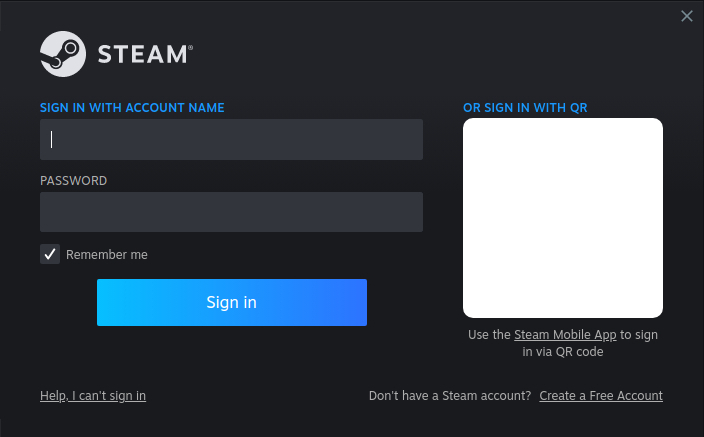Install Steam on Ubuntu
Introduction to Steam
Steam is a game distribution platform developed by Valve. It provides users with easy game installation, automatic updating, as well as cloud storage for game saves. There are also community features such as friends, groups, and news.
Install Option 1 - Installing Steam using the App Center
Open the preinstalled Ubuntu Software application and search for steam. Then click on the menu item titled Steam with the Steam logo to the left similar to the image below.
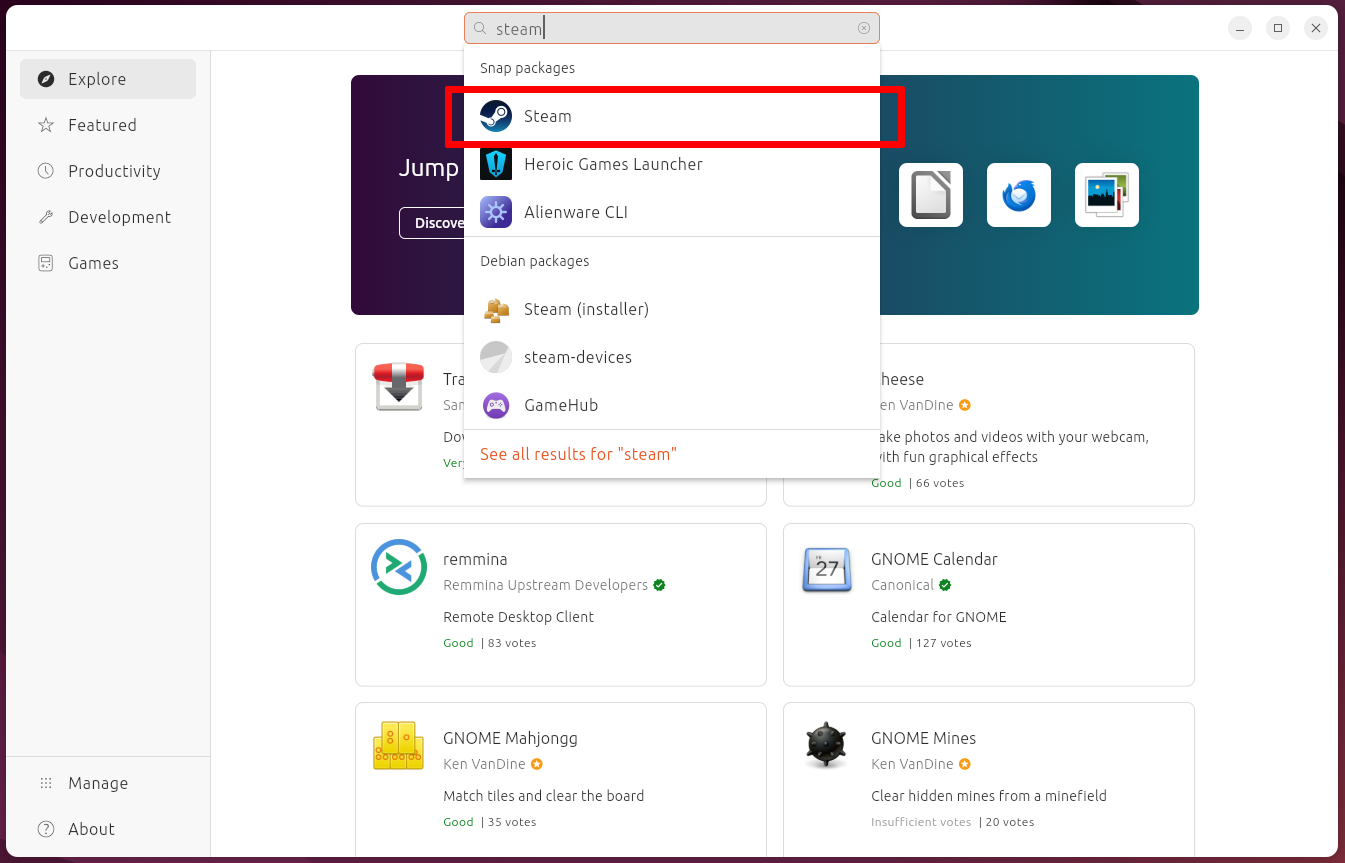
Then click the Install button on the Steam application page. The correct page should also display Canonical with its verified badge as its publisher.
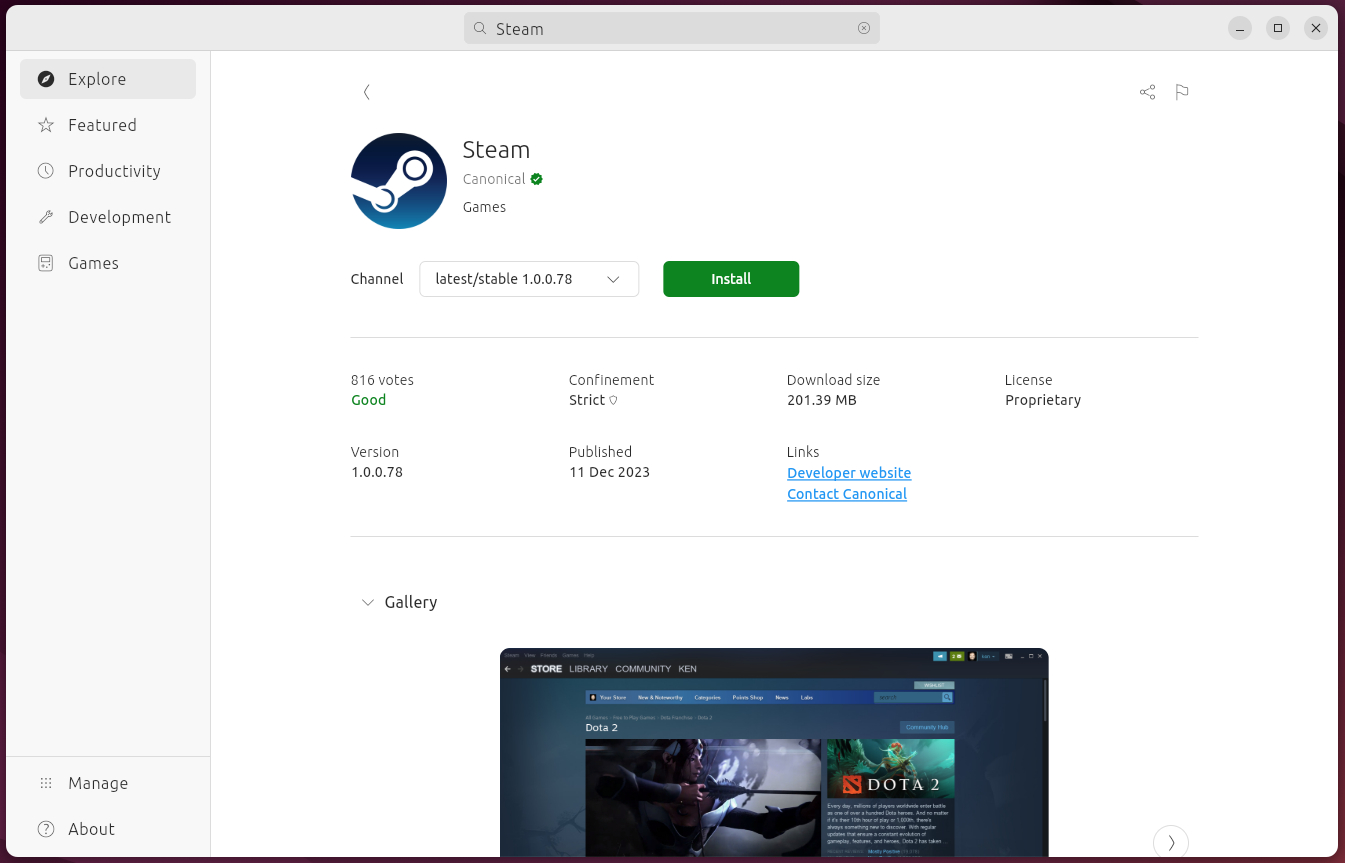
Install Option 2 - Installing Steam using a terminal
Open a terminal and enter the following command
1user@machine:~$ sudo snap install steam
The steam application is now installed.
Launch Steam
Now you're ready to launch Steam and log in. On first launch you will see window similar to the image below for a few moments while Steam downloads its remaining files and gets set up.
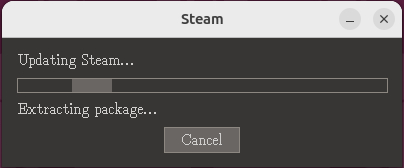
After that has completed you will then be able to login and play your favourite Linux compatible games.